
Pro Mom Pro Baby // Explainer Video
COMPLETING THE CIRCLE OF CARE
Pro Mom Pro Baby is a pro-life non-profit that seeks to promote the abundant life - connecting mothers considering abortion with long-term supportive care through volunteers and local churches. I reached out to the founder, Greg Clemens, to see if he needed any help with creating content to support his goals for expanding the ministry. Animation can be a powerful tool to spread the word about a ministry and raise support, and I had a feeling it could help Greg, too.
He got back to me with a few ideas, and we talked about how an animated video could help the ministry succeed. The ideas gradually crystalized into an explainer video that would outline the ministry’s mission, vision and how they do what they do. It would be called “Completing the Circle of Care,” and serve to explain in thoughtful, nuanced detail the heart of Pro Mom Pro Baby’s mission to not just save unborn lives, but give moms and babies the abundant life God truly desires all of us to have.
Over many lunch meetings, script iterations, illustrating storyboards and artwork, back and forth emailing, lots of changes and long hours, and more than a few moments of celebration, the project gradually came together.
1. The Storyboard





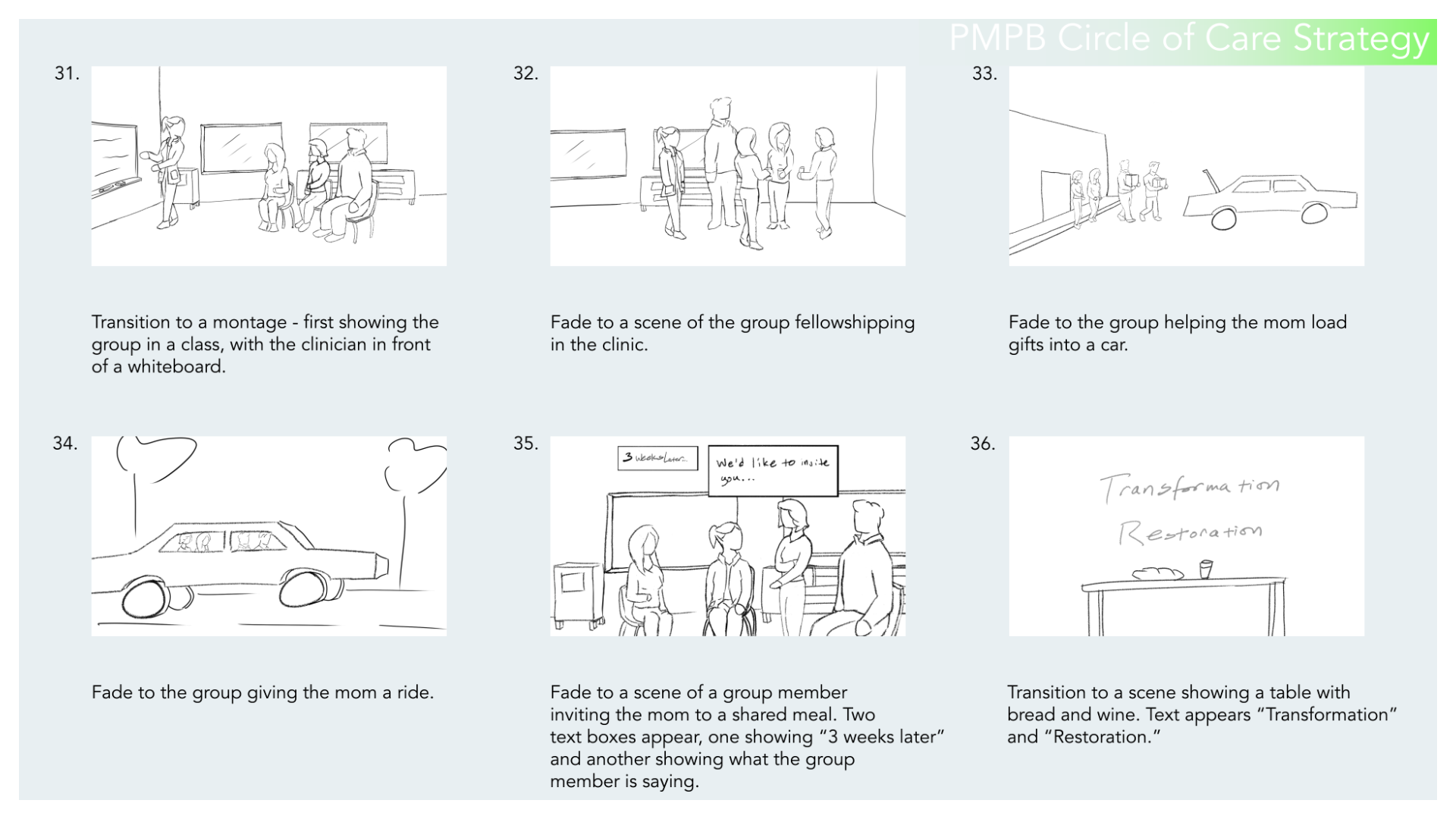



After meeting about the script, Greg shared a few ideas he had for the animation, and I went to work illustrating a visual story from the concepts the script laid out.
The storyboard phase of the project is so important. From a technical standpoint, translating a portion of the script into an engaging illustration is a challenging balancing act, as you also need to keep in mind the level of time and effort it will take to bring that illustration to life. But more than that, it’s so important to try to engage the viewer emotionally, by weaving the different parts of the video together into a compelling narrative, taking the viewer on a journey rather than simply sharing ideas.
After many rounds of review and changes to both the script and the storyboard, we finally landed on a set of illustrations Greg and I both felt confident would effectively share the heart of the ministry.
2. Style Frames

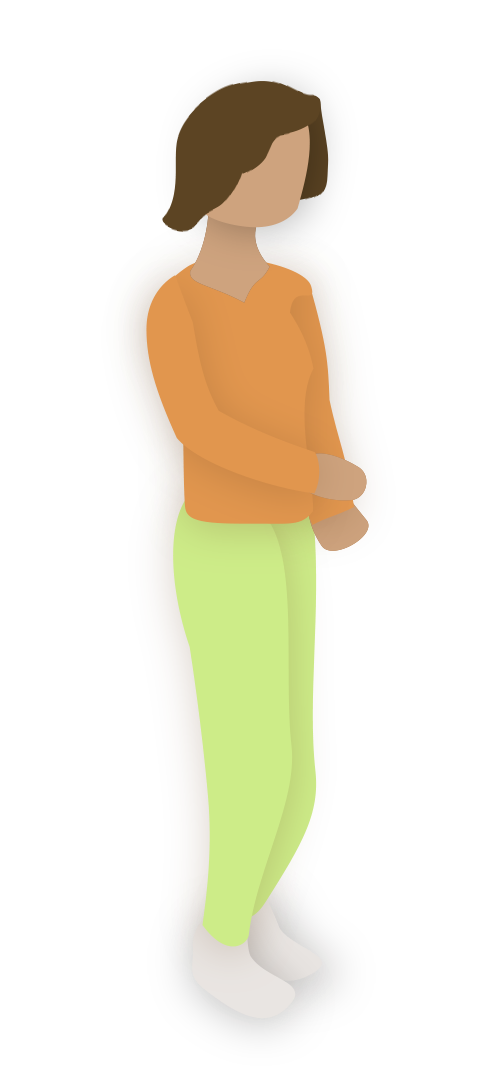




After the storyboard was good to go, I set to work creating a set of style frames to establish the visual look of the video. I decided to base the characters off of the illustrations I had created for the storyboard. After creating some 2D vector illustrations, I took the project up a notch and modeled everything in 3D. While this took some time to setup, I knew in the end it would allow for a faster, simpler workflow than if I kept the project in 2D.
The 3D style also allowed me to give the video a very soft, friendly and approachable look, with lots of rounded shapes and light shading to the 3D, which I felt was appropriate for this particular project, and would also help engage the audience to listen in to a video about a topic that can be at times controversial.
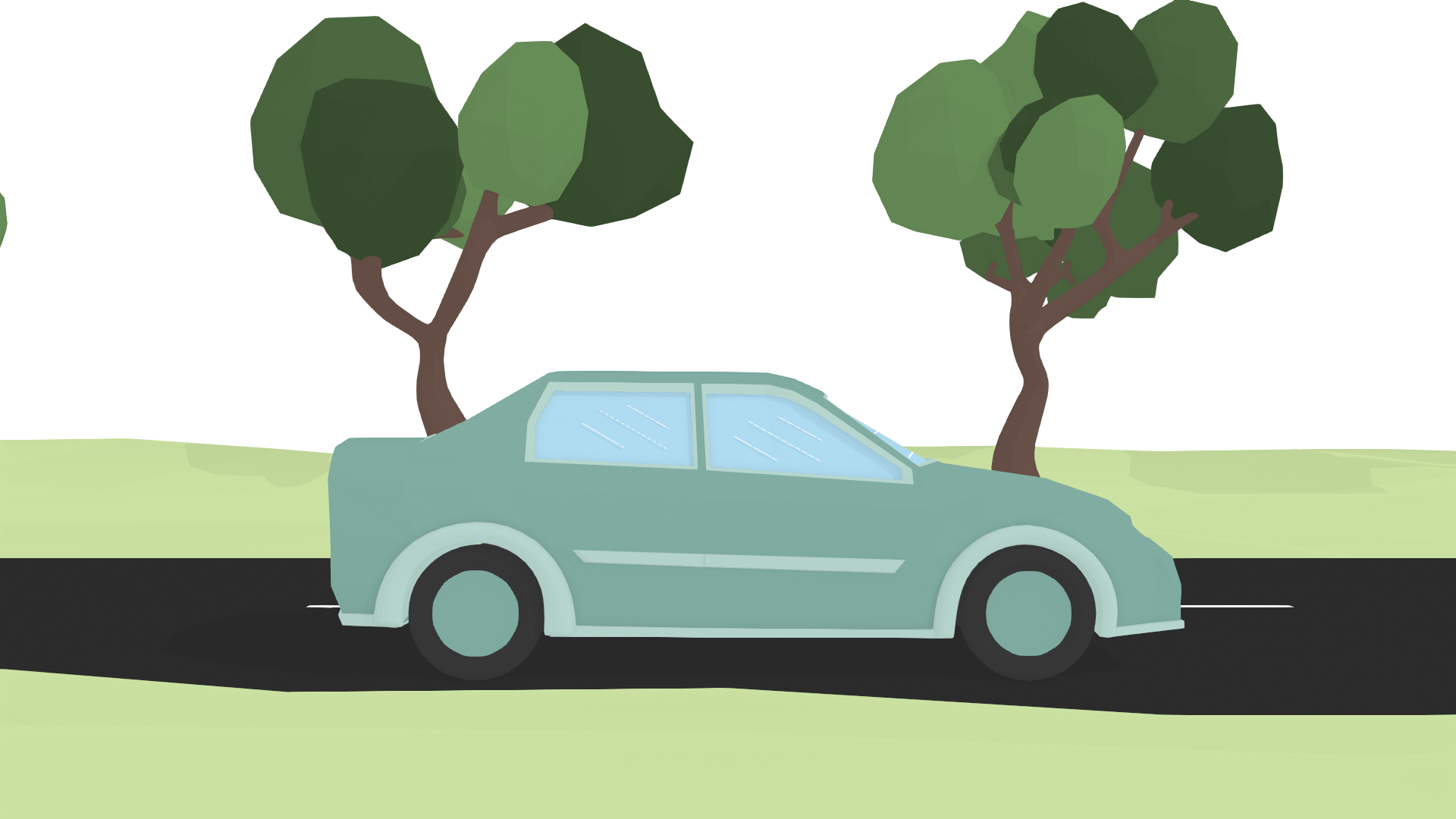


3. Animatic
Soon after the style frames were done, I began reaching out to my freelance network to find a voiceover artist. After going through several different options, and getting a few generous table reads from different artists both male and female, we landed on Tracy Lindley, a talented Christian woman whose tone and expression were exactly what the project needed.
Days later we had a voiceover we were excited to move forward with. With the artwork moving into the final stages, I went ahead and combined rough composites of all the scenes as they stood at that time in production along with the final voiceover and music to create an animatic. This gave us a really good idea of how the video was turning out. We could see how well the visuals flowed together, gather ideas on changes that could be made to help with story continuity, and what portions of the video could be condensed or removed in order to help hit production deadlines.
4. Animation
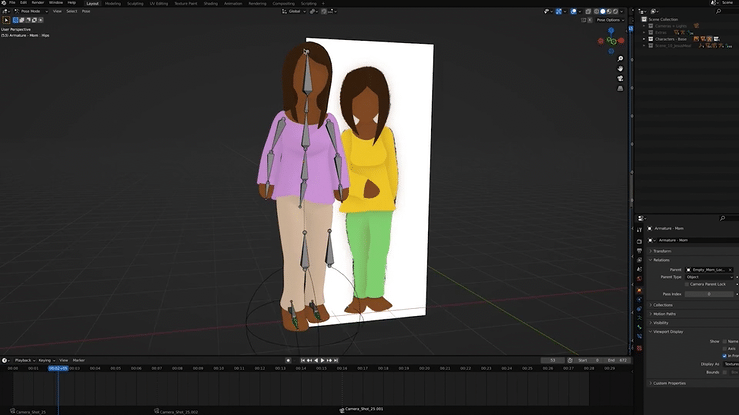
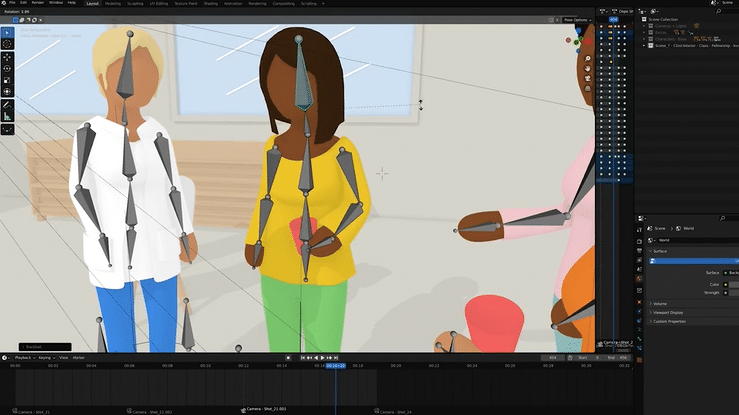
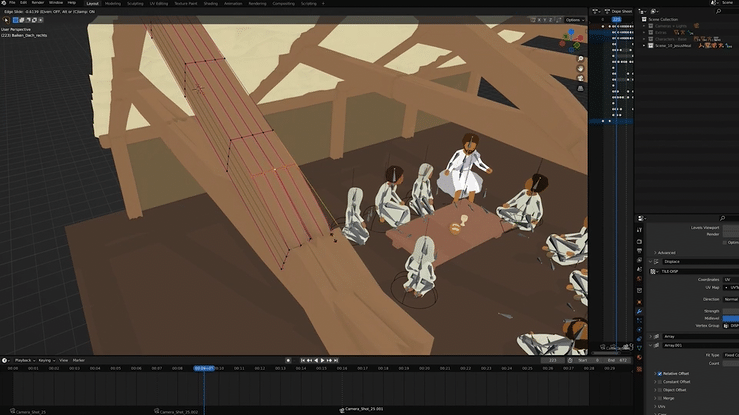
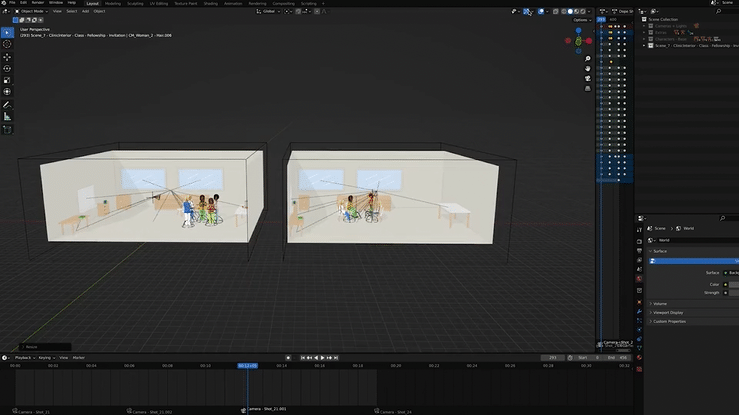
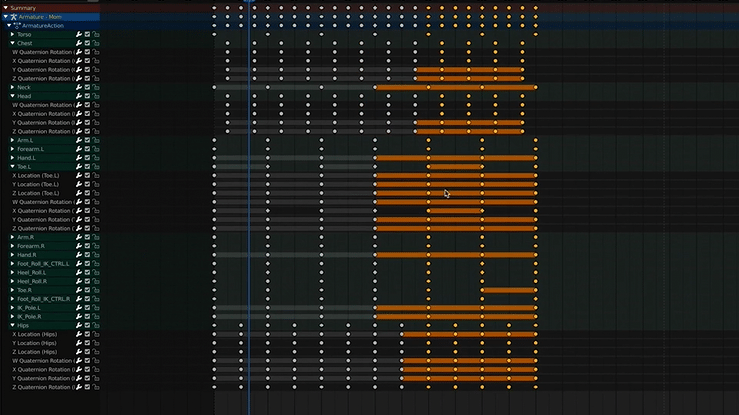
With great production insights from the animatic in hand, I began the animation process. I started by creating different files for each scene, and different model sets for each shot within the scene. This allowed me to treat the video in a more modular way, make room for possible changes down the line, be more efficient with file sizes, and keep the chaos that inevitably creeps into every project at bay with great organization from the start.
With the groundwork for the artwork already laid, I finished out all the rest of the assets needed for the backdrops and props. I created houses and cars and streets, a full city of simple buildings, and more and more characters. As the amount of 3D artwork increased, so did the need for keeping track of where each scene was in terms of progress. This is where the modular system I had created really started to come in handy.
To start the character animation, I rigged the single-mom character first. Then, I was able to transfer the rig to the rest of the characters I had modeled, since I had based them all roughly off of her original character. This also allowed me to transfer animations between the different characters as I worked through each shot, reducing the time I had to spend animating. We ended up deciding at several stages that even more characters were needed, so having the same rig for all of them kept this from being a huge issue as production reached the later stages.
As always, I wish I had more time to spend on this project, and unfortunately had to keep the animation pretty simple due to time constraints. But still, there were opportunities to create some pretty cool shots, and overall I’m proud of how it turned out.
5. Editing
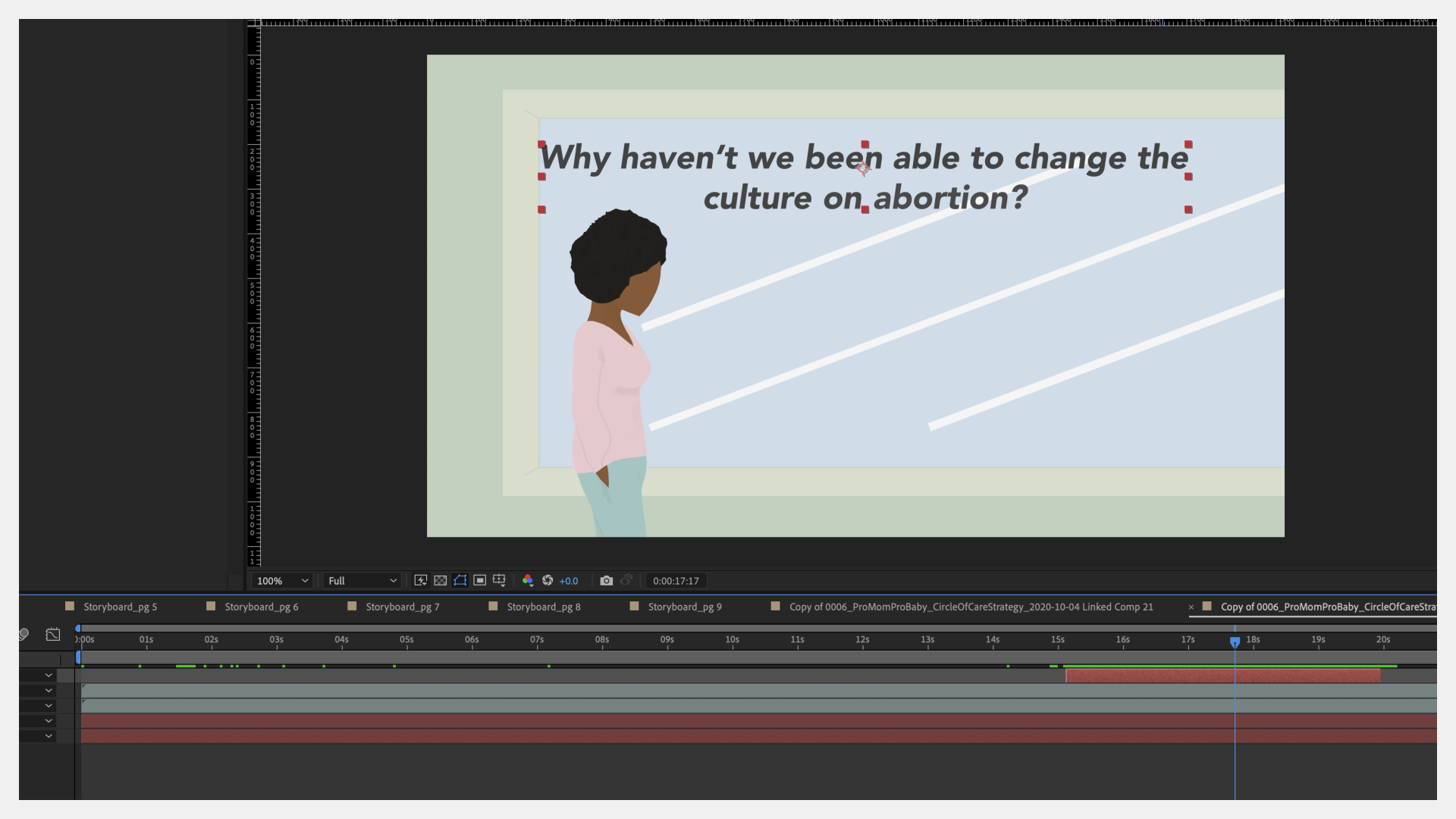
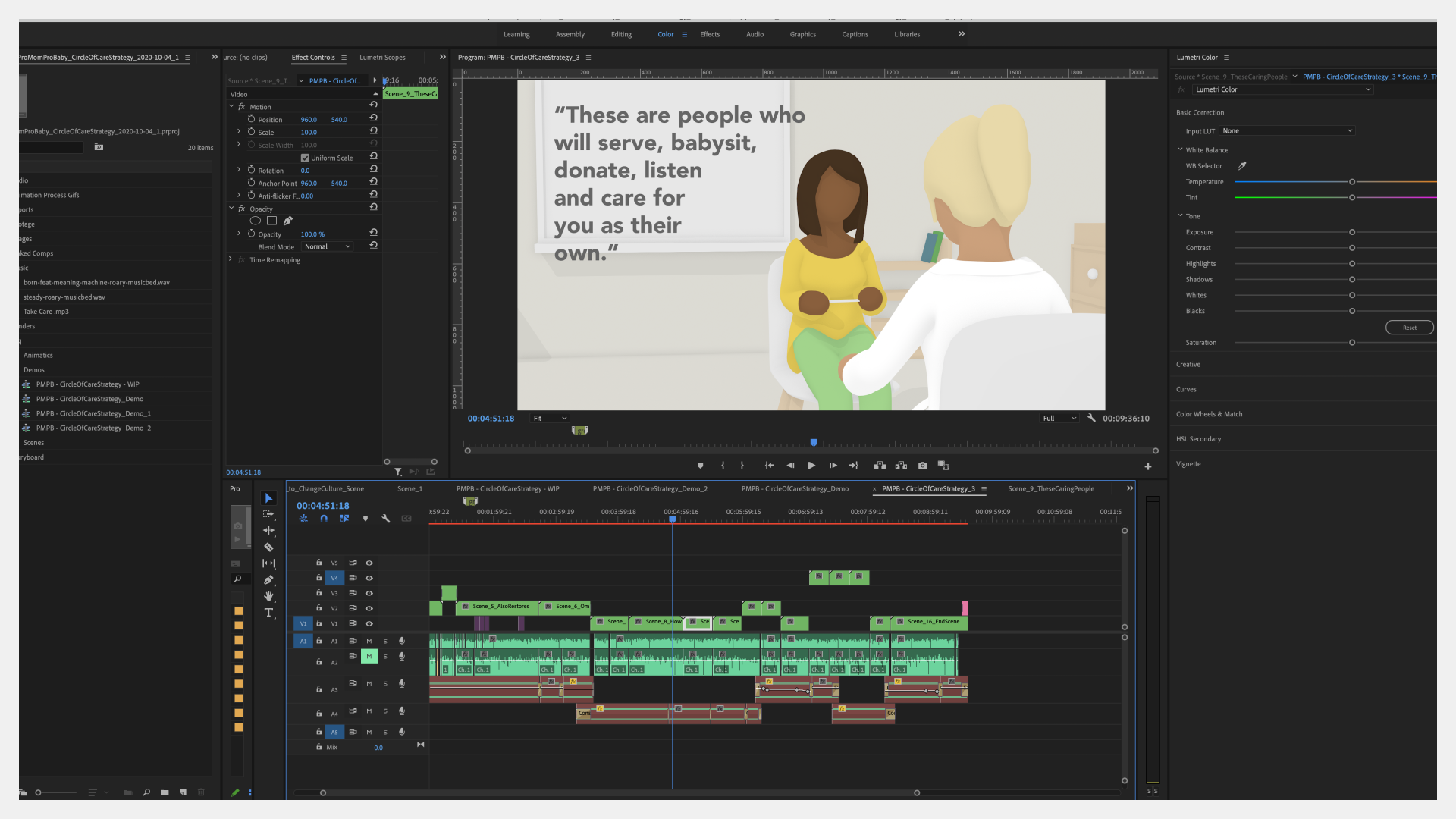
With the animation wrapping up, I began rendering out the scenes and importing them into After Effects for post-production. The scenes were rendered out into image sequences, and After Effects is great at handling those. Along with the option to apply effects and ability to retime shots if needed makes AE my favorite intermediary between 3D animation and editing.
After the shots were compiled in AE, I imported everything into Premiere for the final edit. As I worked through it, I realized that the pacing of the visuals was a little slow. So I decided to add in some light typography and iconography work to help move things along. Since I had already compiled the shots in AE, it made it easy to design these into the scenes. I was also able to add in camera movement which helped add visual interest.
With the music, voiceover and general pacing already established, both the fact I had chosen 3D as the medium to create the video in and the modular system I had been working with once again came in handy, as I discovered stretches of the video where I just didn’t have enough time to complete the animation that had been planned. With each scene acting as a contained unit, I was able to simplify some of the scenes, retime different animations, add in new animation using existing scenes with different camera angles and movement, and stretch out many of the visuals I had already created all without things devolving into chaos (mostly).
All in all, things were looking good to hit the final deadline Greg had set. Which was great, because he planned to show the video at an important pro-life conference he was presenting at in just a few weeks!
The Final Video
With just hours to spare, I sent off the final edit to Greg on the day of the deadline! He was incredibly happy with how it turned out. After watching through it, he told me he took a moment to just praise God for his provision and guidance over the many weeks it took to produce the video.
For me, finishing off the project caused a mixture of relief, celebration and a sense of satisfaction in both the work I had produced and the process I had developed to produce it. It was a both a time to flex the skills I had developed and also a huge learning experience, as I employed familiar production practices that had become second nature and then saw flaws in my abilities pop up during the process.
All in all, I’m so grateful to have been able to use my gifts and talents to help Greg move his ministry forward. Since using the video to promote Pro Mom Pro Baby, the ministry has added Atlanta Morning Center to its growing list of supporters, presented to the Georgia Baptist Mission Board, and engaged with many pro-life advocates from across the nation in significant ways.
It’s my hope and prayer that Pro Mom Pro Baby will be able to use this video to raise more and more support for the pro-life cause, and more than that, provide both mom's and babies with the abundant life we were all meant to have.
Rave Reviews
I love working with John because he is able to take your message and portray it clearly and creatively all the while keeping your target audience in mind. In my experience, that's a rare blend of ability and expertise.
John has the uncanny ability to quickly discern what you want communicated and then use his expertise in motion graphics to grab the attention of your target group. He's on time and on budget.
Anytime I have need of a graphic illustrator/motion graphics artist John is always my first call. It's difficult to find people who are as dedicated to your project as you are but I've always found that to be true of John. You simply won't find someone as dedicated to getting your message out clearly and creatively as he is. Stop looking. You've found your motion graphics guy.



